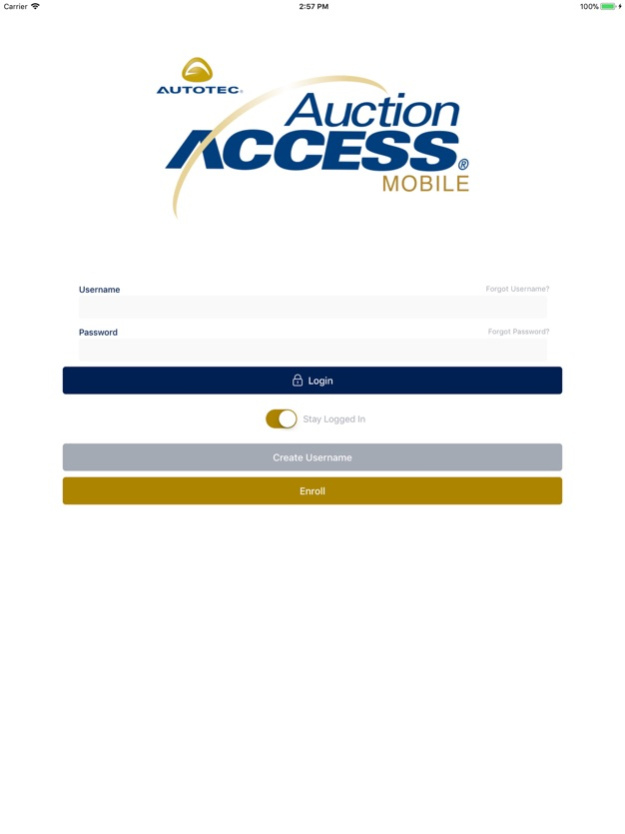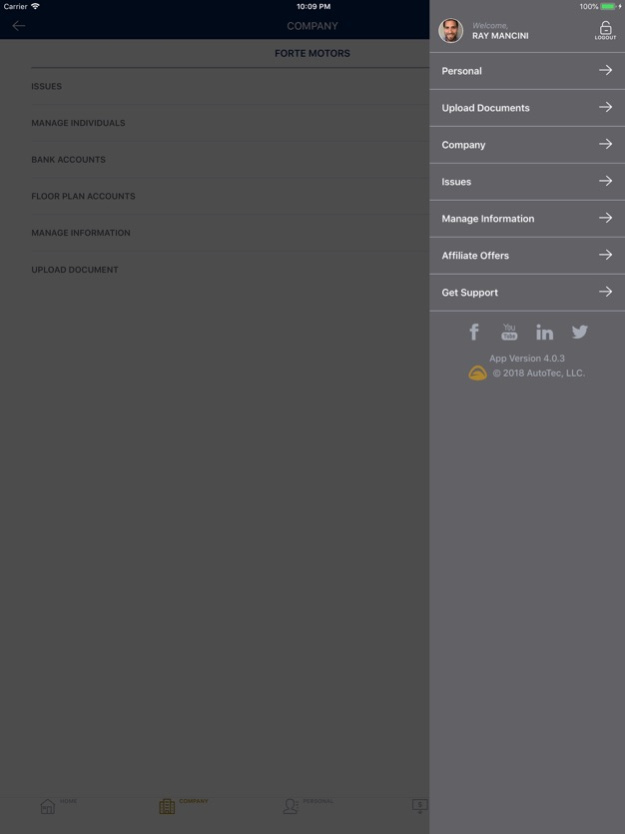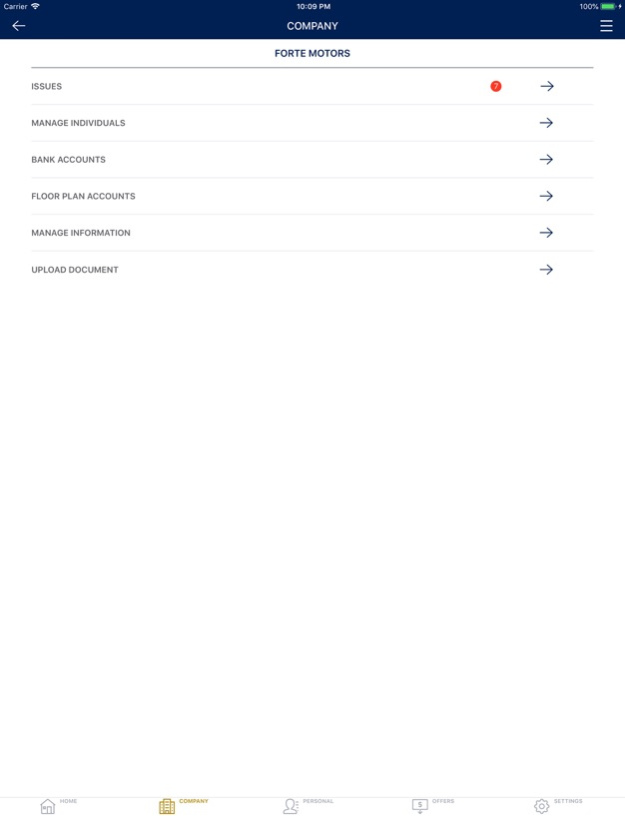AuctionACCESS Mobile 4.2.19
Continue to app
Free Version
Publisher Description
AuctionACCESS Mobile makes it easier than ever for dealers to manage their AuctionACCESS account from the palm of their hand. Existing AuctionACCESS members can log in to AA Mobile and manage their account information, upload and/or sign required documents, resolve potential buying/selling issues and manage the individuals authorized to do business on their account.
AuctionACCESS Mobile also puts your physical AuctionACCESS card securely on your smartphone device. On the home screen, dealers can now see a uniquely generated QR code that is recognized at participating auctions. This QR code can be scanned at participating auction kiosks to quickly and efficiently validate your credentials, print a bidder badge and get dealers quickly in the lanes to purchase inventory.
With AuctionACCESS Version 4.0 and higher, new dealers can now enroll in AuctionACCESS on their smartphone by walking through the easy to follow steps on the home screen. Once activated, enrolling dealers will be able to fully manage their newly created account from their smartphone.
Dealership owners can view and edit specific company information in AuctionACCESS Mobile and can receive updated floor plan availability with a number of participating lenders. The AuctionACCESS Mobile “Offers” tab provides unique discounts for other industry tools and subscriptions that can only be found in AuctionACCESS Mobile.
With AA Mobile, dealers can spend less time managing paperwork and more time sourcing and buying inventory in the physical and online lanes. Your AA Mobile username and password are the same credentials used on AuctionACCESS.com. For more information on AuctionACCESS please visit us at www.auctionaccess.com.
Oct 29, 2023
Version 4.2.19
Bug fixes and updates.
About AuctionACCESS Mobile
AuctionACCESS Mobile is a free app for iOS published in the Office Suites & Tools list of apps, part of Business.
The company that develops AuctionACCESS Mobile is AutoTec. The latest version released by its developer is 4.2.19.
To install AuctionACCESS Mobile on your iOS device, just click the green Continue To App button above to start the installation process. The app is listed on our website since 2023-10-29 and was downloaded 10 times. We have already checked if the download link is safe, however for your own protection we recommend that you scan the downloaded app with your antivirus. Your antivirus may detect the AuctionACCESS Mobile as malware if the download link is broken.
How to install AuctionACCESS Mobile on your iOS device:
- Click on the Continue To App button on our website. This will redirect you to the App Store.
- Once the AuctionACCESS Mobile is shown in the iTunes listing of your iOS device, you can start its download and installation. Tap on the GET button to the right of the app to start downloading it.
- If you are not logged-in the iOS appstore app, you'll be prompted for your your Apple ID and/or password.
- After AuctionACCESS Mobile is downloaded, you'll see an INSTALL button to the right. Tap on it to start the actual installation of the iOS app.
- Once installation is finished you can tap on the OPEN button to start it. Its icon will also be added to your device home screen.